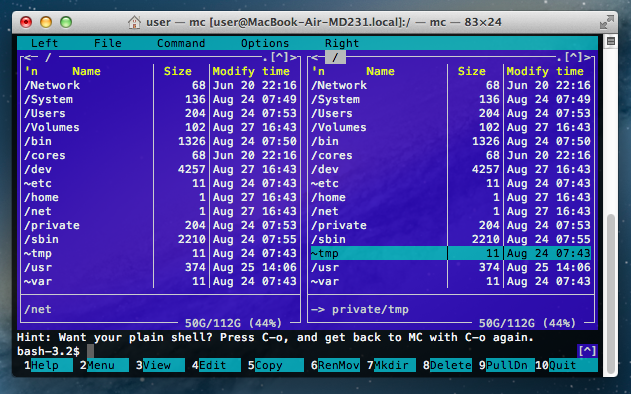
First of all you need to install Rudix collection of Unix software packages for OS X. To do this you need to:
- Open Terminal.app
- Paste and execute the following code:
curl http://rudix.googlecode.com/hg/Ports/rudix/rudix.py | sudo python - install rudix
- Enter administrator's password.
After this download and install Midnight Commander's package. That's it. Now you will be able to run 'mc' from your terminal on OS X.
Click here to view list of all available packages you can install with Rudix.






your technological blog very nice.Thanks for sharing. wood beach
ReplyDeleteMy ipod touch fourth generation has a badly cracked screen and i really need it fixed. Will apple mac repairs it or should i use a DIY kit? it is about 1.5 years old and jailbroken. i could always unjailbreak though. Any helpful suggestions would be greatly appriciated.
ReplyDelete